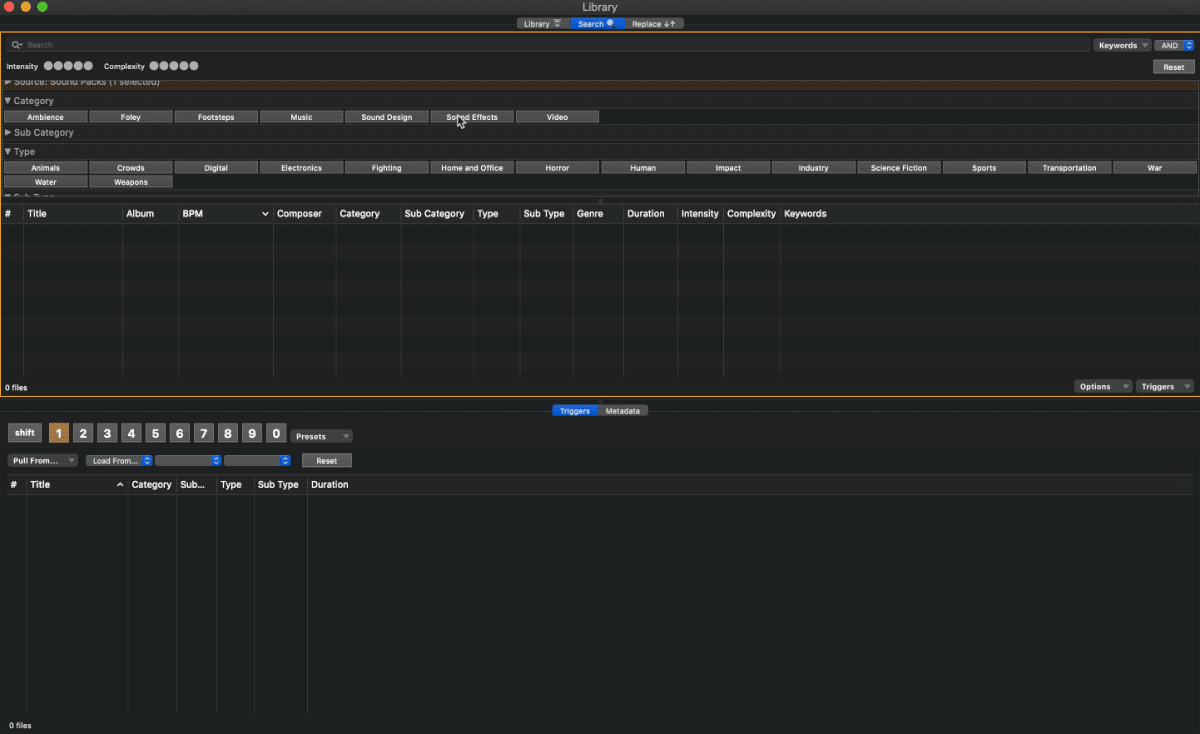Got Sync?

Timing Is Everything
Audio Design Desk builds on the idea that every sound has a place where it is meant to sync with video. A rise crescendo’s toward the end, a hit’s impact is toward the beginning, a transition resonates in the middle, a door closing connects on its SLAM. Audio Design Desk sounds know the location of this sync point, so when you trigger a sound it is always placed precisely in the right spot.

From One Comes Many
Turn one series of footsteps into another, one type of gun shooting into a different gun altogether. Or, use your imagination to swap sounds to create anything you can think of. Select the sounds to replace in the timeline, use the search window to find new sounds, and press Shift-Return.
Replace A Set Of Sounds

The Magic Marker
Never Leave The Timeline
Find the perfect sound or narrow your pool of sounds right from the timeline using the Magic Marker. It tells you everything about the sound and gives you the ability to find alternates using keywords and other search terms easily. Double click on the marker or click OPTION UP to open.
Perform sounds while watching your video by turning your keyboard into a smart sampler. It’s simple. Search for the type of sound(s) you want, drag them into your trigger, and then press the trigger to call upon the sound(s). This is the fastest way to add audio to video and no other application does it.
Real Time Control